Software Evaluation
How to use Firefox and how to get the most out of the browser.
- Browse multiple sites from a single Firefox window with Tabs
- Tab on + sign to open a new Tab.
- Type a URL or search item into a new tab.
- In windows select Tools.
- Then select Options from Tools to set your own Homepage and save it.
- Bookmark your favorite site.
- To view bookmarks in the browser window press Command and B on a MAC or Control and B on PC.
- Check out the add-ons that make Firefox Unique.
- Plugins provide additional features and functions.
- Personas and themes change Firefox Visuals.
- Firefox support website (support.mozilla.com) has lots of information.









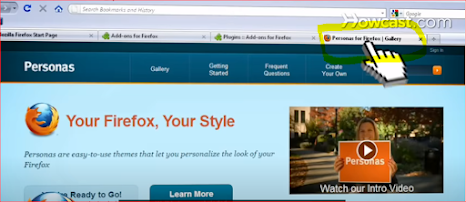

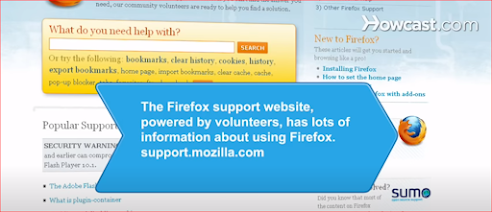


Comments
Post a Comment